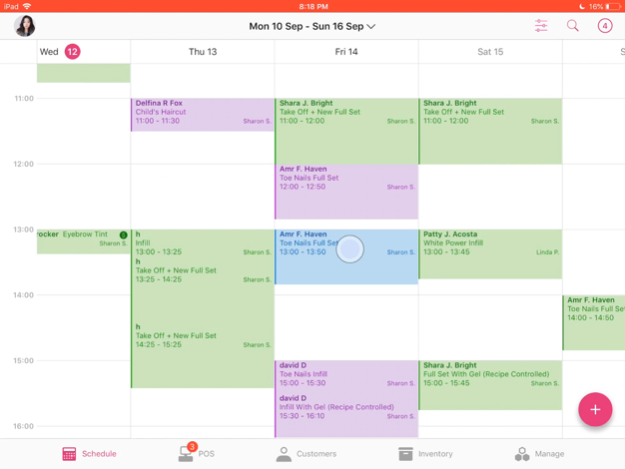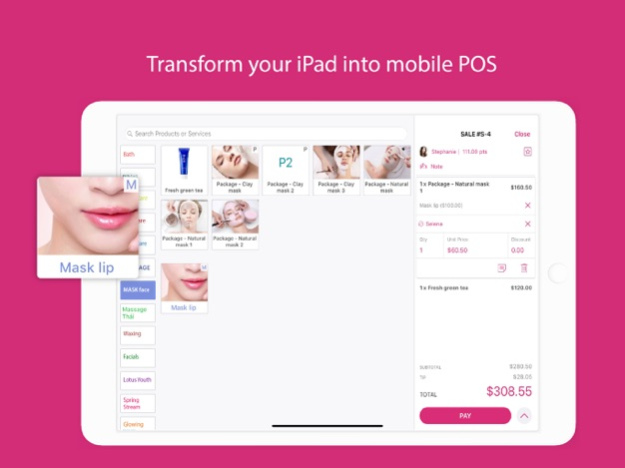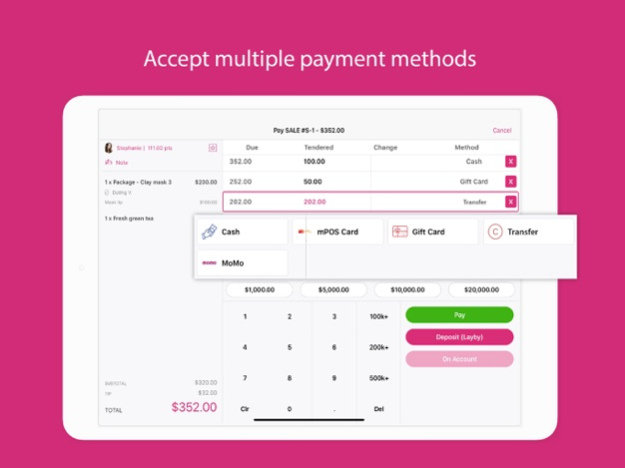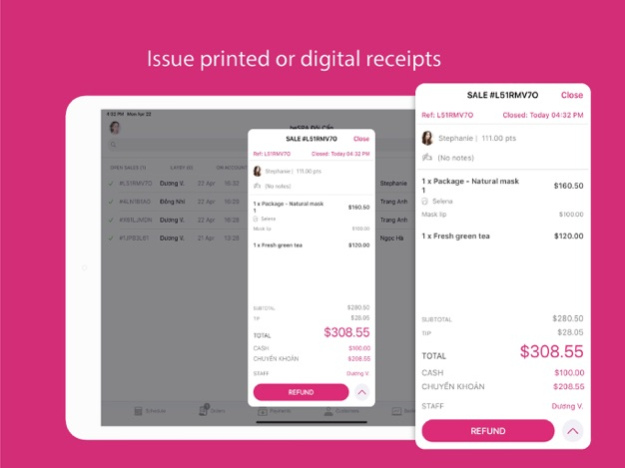bePOS - Super Point of Sale 4.9.2
Free Version
Publisher Description
bePOS is the all-in-one scheduling, point of sale & customer engagement platform trusted by 10k+ merchants in more than 10 countries.
bePOS is the all-in-one scheduling, point of sale & customer engagement platform trusted by 10k+ merchants in more than 10 countries.
Features:
EASY, EFFICIENT & ELEGANT POINT OF SALE
Advanced, smarter Point of Sale features help you make and monitor sales performance easily:
* Easily make sale with a few taps
* Require a very short learning-curve
* Sell in packages
* Integrate with receipt printer/cash drawer
* Integrated payments
* Record sale per staff
* Realtime sale reports
* Work in offline mode
AUTOMATED ONLINE BOOKING
Start accepting clients to book your services online from any devices. With your business taking bookings 24/7, it’s like having a receptionist who never sleeps or takes a break:
* Online/Mobile booking
* Automatic confirmations and reminders
* Reduce no-shows with automated reminders
* Simplifies scheduling and cuts down on phone tag
BOOKING MANAGEMENT
Easily book, re-book and edit bookings in just a few taps. With the ability to view by staff, location, day or week, bePOS provides a fast and easy way to schedule your bookings:
* Booking & Rebooking
* Multiple services in a single booking
* Busy times & breaks
* Quickly checkout from Bookings
CLIENT MANAGEMENT
With detailed client records you’ll really get to know your clients and their preferences.
* Completed history of every client including bookings, sales, notes & servicing staff:
* Able to offer a level of personal service that will keep people coming back.
* Comprehensive reporting lets you understand your client-base and identify trends.
LOYALTY & MARKETING MANAGEMENT
Create and run loyalty and referral programs easily and effectively. You will have the option to get a mobile app for your customers to download and manage their booking history, sales, reward points and book right within the app:
* Automatically reward points for purchase
* Hassle free reward redemption
* A mobile app made just for your business
* Send marketing messages or offers straight to your clients’ mobile app
BUSINESS MANAGEMENT
Manage your business from day-to-day with options for staff, services and locations. bePOS Dashboard gives an instant overview of how your business is tracking, while Reports show you what's really happening in the business:
* Staff Rosters & Business Hours
* Location & Services
* Flexible Tax Options
* Sale Tracking & Monitoring
ADDONS
We know just us alone can't make big impacts, so we do integrate with the best-in-class services right into our app to help you run and grow your business even better.
Mar 4, 2024
Version 4.9.2
- Fix crash in setting screen.
About bePOS - Super Point of Sale
bePOS - Super Point of Sale is a free app for iOS published in the Office Suites & Tools list of apps, part of Business.
The company that develops bePOS - Super Point of Sale is BusinessEngine. The latest version released by its developer is 4.9.2.
To install bePOS - Super Point of Sale on your iOS device, just click the green Continue To App button above to start the installation process. The app is listed on our website since 2024-03-04 and was downloaded 0 times. We have already checked if the download link is safe, however for your own protection we recommend that you scan the downloaded app with your antivirus. Your antivirus may detect the bePOS - Super Point of Sale as malware if the download link is broken.
How to install bePOS - Super Point of Sale on your iOS device:
- Click on the Continue To App button on our website. This will redirect you to the App Store.
- Once the bePOS - Super Point of Sale is shown in the iTunes listing of your iOS device, you can start its download and installation. Tap on the GET button to the right of the app to start downloading it.
- If you are not logged-in the iOS appstore app, you'll be prompted for your your Apple ID and/or password.
- After bePOS - Super Point of Sale is downloaded, you'll see an INSTALL button to the right. Tap on it to start the actual installation of the iOS app.
- Once installation is finished you can tap on the OPEN button to start it. Its icon will also be added to your device home screen.